Understanding File Table
Understanding how Files are linked from programming languages to Operating System File Table
Operating System :
- Its a resource allocator.
- A OS has multiple resource to manage like Network, CPU, Hard-disk and RAM at its disposal.
- Any process can request the OS for any resources using “pre defined System calls made available by the OS”
- For any resource requested OS returns a resource Descriptor (a token using which process can interact with the resource).
- Resource Descriptor (token) takes various names like File Descriptor, Socket Descriptor .
- A resource can be managed only by the Operating System, a process can just pass the instructions to perform a specific action on the resource but can never manage it directly.
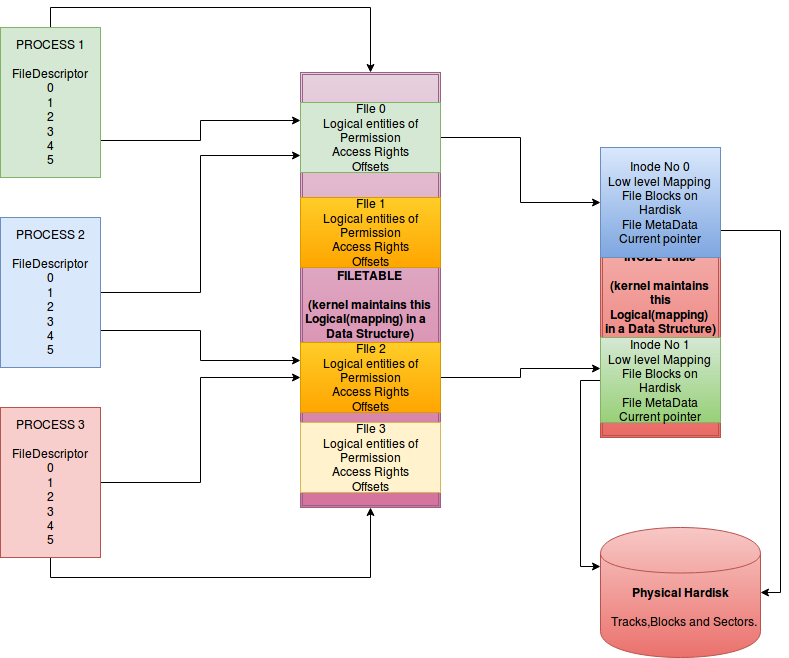
Mappings :
- Each process maintains a File descriptor mapping . Each entry in the mapping points to a System wide File Table.
- File Table is a logical mapping maintained by the Kernel which holds all logical information about a file(permisson , access right, read write fileOffset)
- Each entry Of FileTable maintains a pointer to the Indode Table.
- Inode Table is a logical mapping of the file to actual Hardisk mapping of Tracks and sectors. The mapping is maintained by the Kernel.
- Do understand FileDescriptor is mapping maintained in the process and not in the kernel.
- Programming language Wrap the File Descriptor withing its own FileHandler (In Java File(), in C fs.create()).
- Programming languages in no way can access the file Directly , it has to interact with OS to get the resource.
The logical mapping goes from Process(pid) => File Descriptor => Inode => Hard disk blocks .
[addToAppearHere]
Find the File Descriptors opened by a process
- ls -l /proc/PID/fd/ : List FileDiscriptors from a proc fileSytsem
ls -l /proc/5123/fd lrwx------ 1 maverick maverick 64 Mär 25 14:24 0 -> /dev/pts/0 lrwx------ 1 maverick maverick 64 Mär 25 14:24 1 -> /dev/pts/0 lr-x------ 1 maverick maverick 64 Mär 25 14:24 10 -> /usr/lib/jvm/java-8-openjdk-amd64/jre/lib/ext/jaccess.jar lr-x------ 1 maverick maverick 64 Mär 25 14:24 11 -> /usr/lib/jvm/java-8-openjdk-amd64/jre/lib/ext/nashorn.jar lr-x------ 1 maverick maverick 64 Mär 25 14:24 12 -> /usr/lib/jvm/java-8-openjdk-amd64/jre/lib/ext/sunpkcs11.jar lr-x------ File Descriptors are 0 , 1, 10, 11, 12
- Using Lsof : sudo lsof -p PID
sudo lsof -p 5829
COMMAND PID USER FD TYPE DEVICE SIZE/OFF NODE NAME
java 5829 maverick cwd DIR 8,2 4096 2360848 /home/maverick/INTELLIJ/idea-IC-163.12024.16/bin
java 5829 maverick rtd DIR 8,2 4096 2 /
java 5829 maverick txt REG 8,2 6464 14555957 /usr/lib/jvm/java-8-openjdk-amd64/jre/bin/java
java 5829 maverick mem REG 8,2 1366829 1710491 /home/maverick/.IdeaIC2016.3/config/sonarlint/plugins/411504f8d216a6e2984e9235e60e312c/sonar-java-plugin-4.4.0.8066.jar_unzip/META-INF/lib/java-checks-4.4.0.8066.jar
java 5829 maverick mem REG 8,2 27000 6291740 /lib/x86_64-linux-gnu/libnss_dns-2.23.so
Inodes : 2360848, 14555957, 1710491, 6291740
How to get the Inode of a file .
- stat ~/Downloads/PRIVACY
File: '/home/maverick/Downloads/PRIVACY'
Size: 4314 Blocks: 16 IO Block: 4096 regular file
Device: 802h/2050d Inode: 12856961 Links: 1
Access: (0664/-rw-rw-r--) Uid: ( 1001/maverick) Gid: ( 1001/maverick)
Access: 2017-03-25 13:26:10.716287052 +0100
Modify: 2016-11-10 14:54:10.196178141 +0100
Change: 2016-11-10 14:54:10.200178142 +0100
- ls -li ~/Downloads/File
12856961 -rw-rw-r-- 1 maverick maverick 4314 Nov 10 14:54 /home/maverick/Downloads/PRIVACY
[addToAppearHere]
Inode to Actual Block Mapping
- sudo /sbin/hdparm –fibmap ~/Downloads/PRIVACY
/home/maverick/Downloads/PRIVACY:
filesystem blocksize 4096, begins at LBA 1050624; assuming 512 byte sectors.
byte_offset begin_LBA end_LBA sectors
0 414051752 414051767 16